How can I know the storage locations of an asset?
You can easily know the storage locations of an asset under File Versions widget.
Different icons represent different storage locations (as mentioned below):
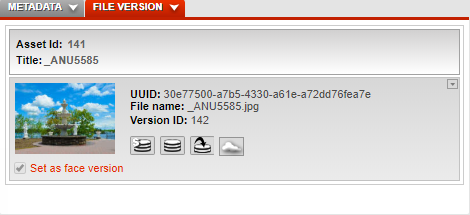
Related Articles
How to filter assets in eMAM based on the asset storage?
You can easily filter assets based on storage locations using below options: Browse widget: Under Browse widget, you can filter assets using any of the below: All: If you select All, eMAM will display all the assets in the eMAM system irrespective of ...What is the difference between Storage and Source Storage options available during restore process?
From the Browse widget List view, assets can be restored to following storage locations: Storage: eMAM storage configured in Super Admin. Source Storage: During ingest, if Process from Source option was selected, assets will also have an option to be ...Is there an option to update asset location?
Asset locations can be identified from the Asset status field under the Info tab of the Metadata widget. Users can update the archived asset file location for individual assets, multiple assets, or assets under a category or project widget using the ...What kind of storage is being used in eMAM which prevents data corruption?
Since external hard drives got moving parts and there is a higher chance of failure if you are keeping that in a shelf. This is not a recommended way for the customers who are planning to preserve and protect their digital content for long term. ...After archiving, if I need to restore an asset, how do I know which file(s) this relates to in the Archive Folder as the names are quite different?
This can be done in a reverse way. You can copy UUID from the archive folder and go to ‘Advanced Search’ option, and search for that UUID, which will return the required asset. To know the asset UUID, follow the steps below: eMAM Director: Click on ...