How can we use "Button" metadata field type in a workflow?
A button metadata when clicked
triggers an associated active workflow. This helps to execute any
workflow on a click of a button.
For e.g.: Here a button metadata Action is associated with Tool A workflow.
- In eMAM Director interface, under Admin Tools page, a Button Metadata- Action is created.
- In
the Super Admin Console a Workflow is created with conditions: Tool A
workflow is created for all Image asset types, to change Producer custom metadata field value from Tom to Simon.
a. To change Custom Metadata Producer value from Tom to Simon for image asset types, click on Action button metadata.
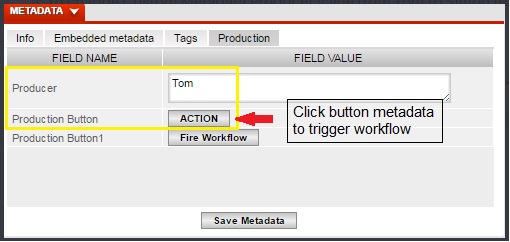
b. A confirmation window pops up to confirm trigger of workflow. Click OK.
c.
Tool A workflow (associated with Action button metadata) gets
triggered on click of Action button and can be monitored under Live
Dashboard (Workflow) in eMAM Super Admin. Once the workflow is complete,
status shows Completed as shown below.
d.
Now go back to eMAM Director interface and check the details under
Metadata widget. You will notice that the custom metadata Producer field
value gets changed to Simon automatically for all image assets which
had Tom as custom metadata Producer field value.
Similarly, you can use Button metadata
for AI Indexing using which on click of button metadata will send
assets for AI indexing (extract insights from the assets). Just click on
the Button Metadata Send to VI should submit the video assets to Video Indexer for insights extraction.
For any further assistance, please contact eMAM Support at support@emamonline.com
Related Articles
Which are the different types of custom metadata fields that can be created in eMAM?
In the Admin Tools page, under Manage Metadata tab, eMAM users can create a variety of different types of custom metadata fields like: o Text: Select text radial button to create text metadata field type. Field length will by default display MAX (no ...Can we schedule a workflow? If yes, how do we do it?
Yes, you can schedule a workflow to be executed at a particular date and time. To create a scheduled workflow, follow sample steps below : In the Admin Tools page, create a Schedule Metadata field and associate it with a Metadata Group and Metadata ...Create Proxy Workflow
Workflows can be created to generate proxies for assets that did not have proxies generated during ingest. This applies to the following scenarios: Assets ingested using the Instant Asset Ingest Profile Assets with corrupted proxies Assets ingested ...How to update metadata for bulk assets in eMAM?
You have multiple options to update metadata of bulk assets in eMAM: 1. Project widget: All the assets under a project can be updated using Update asset metadata. Using this option, users can now update bulk metadata for assets under a project. a. ...What all custom workflows can be created in eMAM?
Workflow automation is a set of actions (operations) performed on satisfying a set of conditions provided for an event. You can create different workflows to automate events and actions. Each workflow has 3 parts – Events, Conditions & Actions. Event ...