How do I change my password?
- Login to eMAM Director Interface.
- Click on the Settings green radial button and then click on My Account.
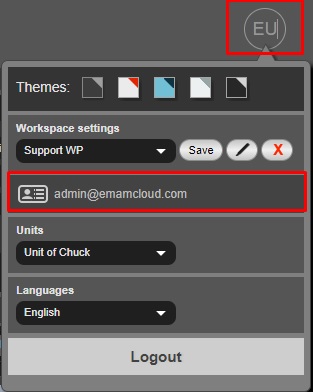
- My Account page opens up. User login details gets displayed. Enter new password in New Password and Confirm New password fields. Click on Submit button.
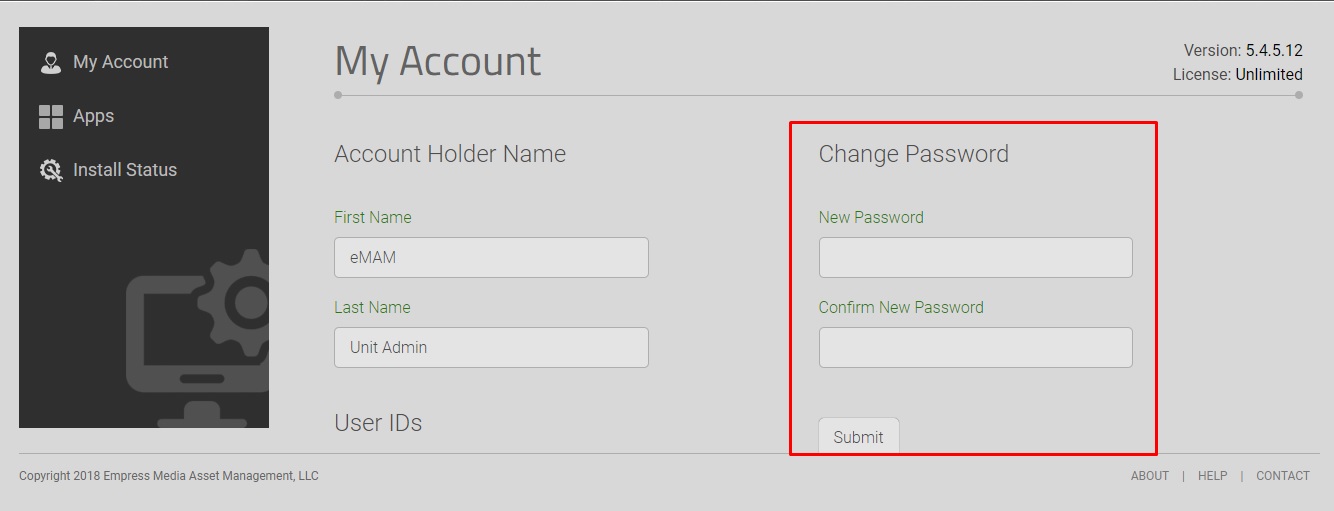
Related Articles
How can I retrieve or change my eMAM password?
Recover Password: To retrieve your forgotten password, you can using "Forgot password" option during login. Enter your email address, click on Submit button and your password will be send to email id provided. Change Password: To change your ...
How to change the Server URL in eMAM Panels in SSO authentication
If the SSO authentication is enabled, you have to follow the below steps to change the Server URL in eMAM panels. Below example is explained with eMAM panel for Premiere. Please check-in your projects before proceeding with these steps. 1. First you ...
How to change server name after install
How to change DNS Hostname or IP address after install Best practice is to provide proper Hostname/FQDN prior to install so that we can avoid the complexity post installation. Download a program such as " Find and Replace " ...
Is there an option to save Username and Password for login?
Yes, you can save the username using "Remember Username" checkbox.When you login by checking the ‘Remember Username’ option the login id is saved in your browser. Your login id gets pre-populated on the next login attempt. However, eMAM does not ...
Is there an option to change the file name of assets ingested to eMAM?
No. You cannot change the file name of assets ingested to eMAM. Instead, you have option to change the Title of assets under Metadata widget. See below: