How to enable cross domain configuration for Amazon S3?
Follow the steps below to do a cross domain configuration for Amazon S3:
Step 1: Login to the AWS management console using AWS account credentials.
Step 2: Navigate or search for 'S3' under Storage.
Step 3: Click on the Bucket you wish to do a cross-domain configuration for.
Step 4: Click on the Permissions tab.
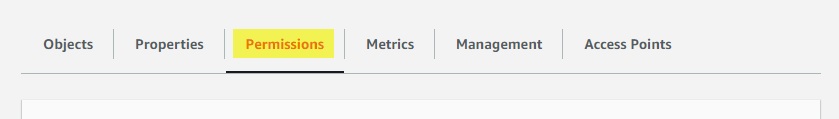
Step 5: Now click on the Edit under Cross-Origin resource sharing (CORS)
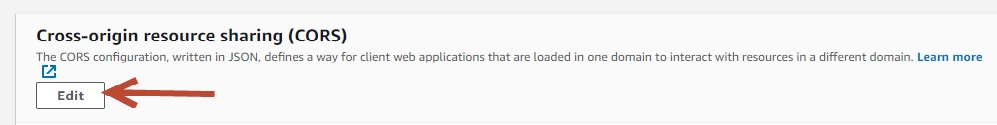
Step 6: Paste the following content and click on the Save changes button.
[
{
"AllowedHeaders": [
"*"
],
"AllowedMethods": [
"HEAD",
"GET",
"PUT",
"POST",
"DELETE"
],
"AllowedOrigins": [
"*"
],
"ExposeHeaders": [
"ETag",
"x-amz-meta-custom-header"
]
}
]
{
"AllowedHeaders": [
"*"
],
"AllowedMethods": [
"HEAD",
"GET",
"PUT",
"POST",
"DELETE"
],
"AllowedOrigins": [
"*"
],
"ExposeHeaders": [
"ETag",
"x-amz-meta-custom-header"
]
}
]
Related Articles
How to enable cross-domain access for IBM cloud storage?
Similar to IIS, eMAM allows cross domain access to view thumbnails and preview for assets with proxy in cloud. For IBM cloud storage, we can get that done by using our sample APP. (See below): You can get the sample app downloaded from : ...How to setup Amazon Rekognition in eMAM?
You must make the following configuration level changes to use Amazon Rekognition as an AI service for indexing video assets in eMAM: AWS Console Configuration 1. AWS Console: Create your account by signing up with AWS console. ...How to configure Cross-Origin Resource Sharing (CORS) configuration in Azure Blob?
Cross-Origin Resource Sharing (CORS) is a mechanism that uses additional HTTP headers to tell a browser to let a web application running at one origin (domain) have permission to access selected resources from a server at a different origin. A web ...eMAM post-implementation configurations
1. Adding MIME type for epr, rtin etc Go to IIS > #1. Click on Default Gateway (This way virtual directory that comes under it will inherit MIME types added to it). #2. Click on MIME types #3. Click on Add. #4. Enter File name extension (.epr, .dmg, ...How do I configure Wasabi as an Archive and Storage destination in eMAM?
Wasabi is a simple, fast, secure, enterprise class, tier-free, instantly available cloud storage solution that allows you to affordably store an infinite amount of data. eMAM partners with Wasabi to offer its customers a high-performance media ...