How to import already existing project from eMAM, edit and export it back as a new version with an incomplete edit?
Import already existing project from eMAM, edit and export it back as a new version with an incomplete edit so that another editor can work on the same project
1. Import the Project: In this case, since there are more than one versions of the file we can select the desired version from the pop up 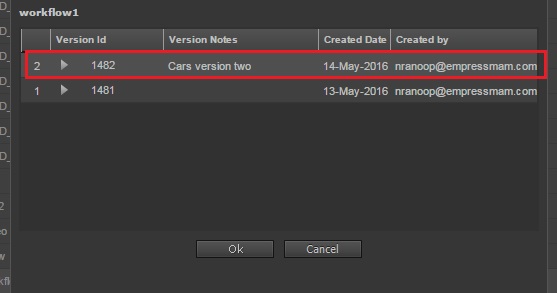
2. Import Options window pops up: Select ‘Check Out’ and select desired options and click OK. This will import the second version to the Premiere. 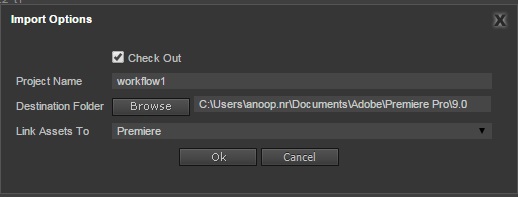
3. Do some editing: If the editing at workstation 1 is not complete and someone else at work station 2 needs to work on it, current user needs to export the project back to eMAM. 
4. Since we have checked out the project other users cannot import the project, and also without exporting the project back to eMAM as a new version the next editor cannot get the changes done by workstation 1 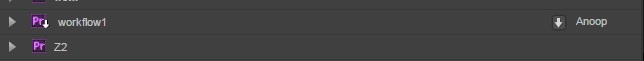
5. Export the project back to eMAM: But this time user doesn’t need to ingest the sequence in to eMAM, since it is still needs to be worked on. 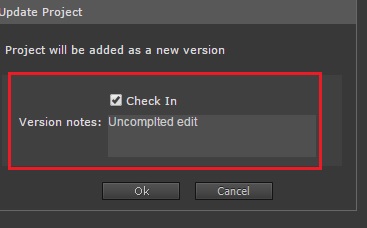
6. Project Metadata window:
· Select files: Select all the files
· Select Sequences: Have not selected any sequences
· Select the ingest profile and click on “Add”
· 7. A new Project version created in eMAM without the sequence in it.
Related Articles
eMAM version 5.2 Release Notes
Please check the attachmenteMAM Version 5.2 Bug Fixes
eMAM Version 5.2 Bug Fixes The following table lists the significant bugs that were fixed in the eMAM 5.2 version with Bug ID and the description of the problem BUG ID DESCRIPTION 5.1.0.1_17APR2019 9770 mediainfo.dll missing in eMAM Client ...How to import already existing project from eMAM, edit and export it back as a new version?
Import already existing project from eMAM. edit and export it back as a new version 1. Select the project and click on Import. 2. Import Options window opens up. Select the “Check Out” option if we want to export the Project as a new version. Also ...How to Import already existing project from eMAM, edit and export it back as a new version with the final edit?
Import already existing project from eMAM, edit and export it back as a new version with the final edit 1. Import the project: Select the version of the project and import it. 2. This will import the last unfinished project to the work station 2 3. ...What’s New in eMAM Version 5.4
EMAM, Inc. is excited to announce the release of eMAM version 5.4! This new release includes several key features and enhancements to help you manage your media assets more efficiently than ever before. In addition to the key features, eMAM version ...