How to uninstall/remove extension panels from the Adobe application using the App Manager?
You can uninstall/remove extension panels from the Adobe application, by following below steps:
Adobe Premiere Pro
1. On the Premiere Pro CC icon, click on the Remove button.
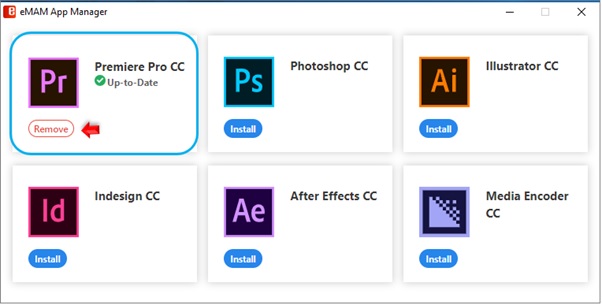
1. On the Premiere Pro CC icon, click on the Remove button.
2. You need to give Adobe Extension Manager permission to proceed further.
• Windows: Click on Yes.
• Mac: Enter the system logged in username password.
• Mac: Enter the system logged in username password.
3. Once
the eMAM Premiere Panel extension is removed from your machine, below
message appears. Similarly, you can remove eMAM panel from other Adobe
applications too.
Related Articles
eMAM 5.1 documents-eMAM App Manager
Please find the attachment.eMAM App Manager User Guide 5.5
App Manager User Guide eMAM Version 5.5 April 2024 Notice The content in this document represents the current view of EMAM, Inc. as of the date of publication. As EMAM responds continually to the changing market conditions, this document should not ...How to remove eMAM extension panel from any Adobe application?
Using App Manager, you can easily uninstall/remove extension panels for Adobe applications: Click on the Remove button of the Adobe application, you wish to remove or uninstall the eMAM Panel. 2. Once the eMAM Panel extension is removed from your ...eMAM Panel for Adobe Premiere Pro CC-Installation Guide Version 5.1
Please find the attachment.eMAM App Manager User Guide v5.3
Please find the attached eMAM App Manager User Guide v5.3 document