Is there an option to update asset location?
Asset locations can be identified from the Asset status field under the Info tab of the Metadata widget.
Users can update the archived asset file location for individual assets, multiple assets, or assets under a category or project widget using the 'Update Asset Location' feature.
1)For a single asset, select the archived asset and click the 'Update Asset Location' button.
2)To update the asset location for multiple assets, change the browse view to List view.
Then, select the assets you need or use the 'Select All' option
Now click on the options menu and select 'Update Asset Location.
3)To update the asset location under a category, select the category, then choose the 'Update Asset Location' option.
4)To update the asset location under a project, select the project, then choose the 'Update Asset Location' option.
You can use this feature to know to which tape an asset got archived to. Tape barcode gets displayed as asset status under the Metadata tab. Suppose if a tape goes offline, user can easily identify with the tape barcode and put that tape back online using this Update Asset Location feature.
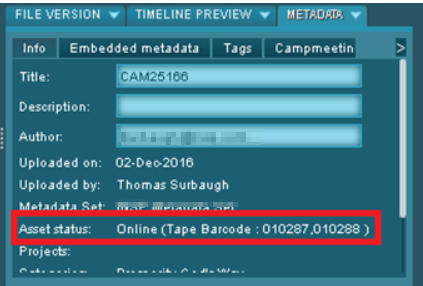
Related Articles
What are the various options available for projects under the Projects widgets?
Projects are created in order to group and organize assets for specific uses, which may or may not be associated with an Adobe Premiere project or an Adobe Anywhere production. The widget can be used to collect media and create rough cut sequences ...How to update metadata for bulk assets under a project?
Metadata can be updated for all the assets under a project using Update asset metadata option of the project menu. Click on the project menu of the desired project and select ‘Update asset metadata’. Asset metadata window opens up. You can update the ...How to update metadata for bulk assets in eMAM?
You have multiple options to update metadata of bulk assets in eMAM: 1. Project widget: All the assets under a project can be updated using Update asset metadata. Using this option, users can now update bulk metadata for assets under a project. a. ...What is a Project Asset?
In eMAM 5.1, a new concept "Project Asset" was introduced in the eMAM Director interface. When a project is created (with a storage profile) under the Projects widget, a new asset- "Project Asset" also gets created under the Browse widget (only if a ...What are the filter options available in the Browse widget?
You can easily filter assets displayed in the Browse widget, using filters like All (all storages) Category, Source storage, Cloud storage, Storage and Archive. All (assets in all location): Select All to display assets in all the location (cloud, ...