What does Error code 154213202 indicate in eMAM Premiere panel?
Error code 154213202: This message appears during category import when the selected assets are either not supported or the asset location is not accessible from the Premiere machine.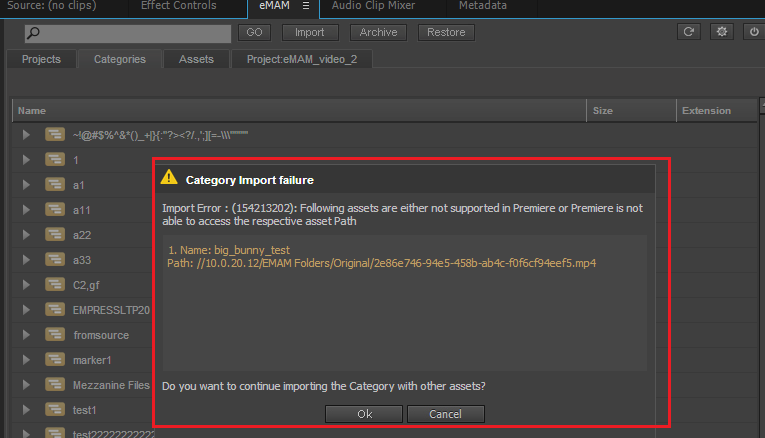
- Be sure that the asset location is accessible from the Premiere machine.
Related Articles
What does Error code 154213601 indicate in eMAM Premiere panel?
Error code 154213601: This message appears when you try to import a set of assets and the asset path is not accessible from the Premiere machine. Ensure that the asset location is accessible from the Premiere machine.What does Error code 154213102 indicate in eMAM Premiere panel?
Error code 154213102: This message appears when the selected assets are either not supported in Premiere or the asset path is not accessible from the Premiere machine. As shown in the below screenshot, two of those assets do not have mezzanine ...What does Error code 154213003 indicate in eMAM Premiere panel?
Error code 154213003: This message appears when the last imported path is accessible from the current location. You can select OK to remove the details of the checked-out project version, and then you need to import the project again to select any of ...eMAM 5.1 Premiere Panel User Guide
Please find the attachment.What does "Export error code 15428005" indicate eMAM Premiere panel?
Export error code 15428005: This error appears during export when you select Media Encoder as the eMAM proxy option and there are no values to select in the drop-down for the ingest profile. You need to create an AME ingest profile with localhost as ...