What is a Collection and how can we create one?
A Collection is a group of inter related projects (eMAM project, Premiere project, InDesign project, After Effects project).
Editors can club all the inter related projects and put it under a
Collection for easy access of contents in the project. Collections
created in the eMAM Director interface are also visible under the eMAM
Premiere Panel.
You can simply drag and drop assets to the projects under a Collection however, you cannot add asset to a Collection. You can easily move any projects to a collection using "move to collection" and "paste project" options.
To create a Collection, click on the Project widget drop-down menu and select Add Collection. Enter Collection name and description and click on Add button.
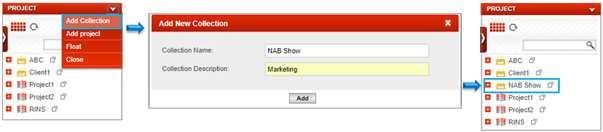
Collection can be edited, deleted and new projects can be added under a Collection.
Related Articles
What is a Sequence and how do we create one?
A Sequence (also called timeline or storyboard) is a series of video clips or subclips arranged in a linear order. This functionality enables eMAM users to contribute to the editing process from the Director interface.Any number of sequences can be ...What are the various options available for projects under the Projects widgets?
Projects are created in order to group and organize assets for specific uses, which may or may not be associated with an Adobe Premiere project or an Adobe Anywhere production. The widget can be used to collect media and create rough cut sequences ...How to archive all the assets under a Project?
Assets under a project can be archive all at once using Archive option under the projects menu. Assets will be archived to archive destination(s) as determined by system administrator in the chosen archive profile. For archiving, the priority can be ...What is a Project Asset?
In eMAM 5.1, a new concept "Project Asset" was introduced in the eMAM Director interface. When a project is created (with a storage profile) under the Projects widget, a new asset- "Project Asset" also gets created under the Browse widget (only if a ...Is there an option to export a Project?
Yes, assets under the Projects can be exported as XML files. Under the Project widget, select the project for export and click on Export Project from the project menu. An XML file with all project files gets downloaded to your machine, which can be ...