When I try to deliver assets, why do I get "No delivery profiles found" message?
If a user account is not associated with any delivery profiles, below message is displayed during an attempt to deliver assets.
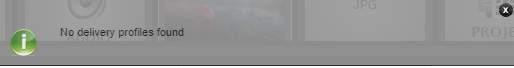
To
deliver assets to any predefined locations, the user must be associated
with a delivery profile. Check if the user account is associated with
any delivery profile. If not, associate the desired delivery profile to
your account. To do so,
- In the eMAM Director interface, click on Manage Users tab under the Admin Tools widget.
- From the list of users, search for the user account and click on the edit icon to make changes in this account.
- In the Update User section, under Delivery Profiles tab, choose the desired delivery profiles and click on Update button.
Related Articles
Do I get a “delivered” message once all the assets in my delivery queue are delivered?
“Delivered” message is not displayed when all the assets in the delivery queue are delivered. Instead, you can monitor the status of assets in the delivery queue in the eMAM Director Dashboard.What is the function of 'Delivery' feature in eMAM?
Delivery feature helps users to deliver assets to a specified delivery location based on the type of Delivery profile selected. Users can deliver the asset to appropriate locations or destinations with transcoding to the appropriate format/codec with ...How to add FFMPEG as a delivery profile?
To add FFMPEG as a delivery profile, follow the steps below: Login to eMAM Super Admin interface and go to Delivery Profiles tab. Under Manage Transcode Servers, enter below details: Transcode Profile Name- Name of the server where the transcode ...Is it possible to deliver sequences?
Yes! eMAM introduced "Stitch & Deliver" feature which allows users to stitch and deliver the sequences to a predefined delivery location using delivery profiles with FFMPEG transcoding. Super Admin configurations 1. Login to eMAM Super admin and ...Update asset status from the dashboard widget.
eMAM provides the “Update Asset status” feature that allows users to change the status of entries that is older than 24 hours from the dashboard widget itself. To use the feature, · Navigate to the dashboard widget and click on the expand icon · ...