Why do I see some assets in uncategorized list and how can I move those assets?
Uncategorized assets are those
assets which do not fall under any category. Few reasons that can cause
for assets to fall under Uncategorized list are:
- Assets were not assigned to any category during the ingest to the eMAM system.
- Category was deleted without deleting that asset.
- Assets were manually removed from the category.
To move assets under uncategorized to different categories, you can follow any of the below method:
- Metadata widget: Assign category(s) to the asset from Metadata widget.
- Category widget:
- Select the assets. From Options menu, click on Add assets to categories.
- Select the assets. From Options menu, click on Add assets to categories.
2. Drag and drop asset to the desired category.
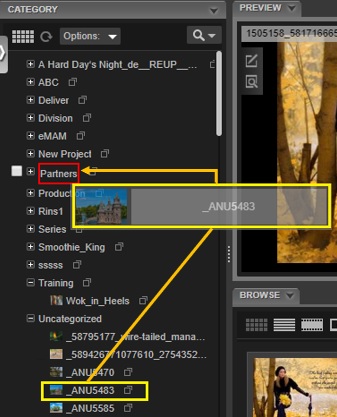
Related Articles
What is the difference between Copy & Move Category?
"Copy" & "Move" are important category functions in eMAM. Copy allows users to copy and paste a category and assets under it to another category. This does not duplicate an asset, it only creates additional asset pointers. Move is also same as Copy ...How can I move/copy assets from multiple categories?
To move/copy assets from multiple categories: Under the Category widget, select the categories with assets that needs to be moved/copied to another categories. From the Options drop-down menu click on Add assets to Categories. In the Add Assets to ...How can I export the list of assets under a particular category?
You can easily export the list of assets under a category by following below method: Go to Advanced Search> Manage Filters. Under Search Field select Category from the drop-down list, Conditions- Equals and Value- choose your desired category from ...How can I remove assets from a category?
To remove asset(s) from any category, follow steps below: Select the asset (s) to be removed. From Options menu, click on Remove Assets from category.How to create a new category?
In eMAM Director, to add a new category, click on Add Category from the Category widget pull down menu. A new Add New Category window pops up. Enter Category name and associate a Metadata Set under Info tab. Under Permissions tab, check the ...