How do I enable Java in a MAC machine?
Please follow the below steps to enable Java in MAC.
Step 1) From your desktop, click on the Apple Icon, then open System Preferences.
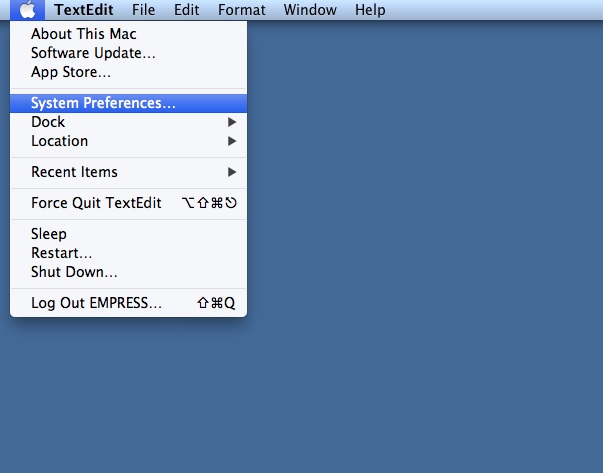
Step 2) From the System preferences, click on Java.
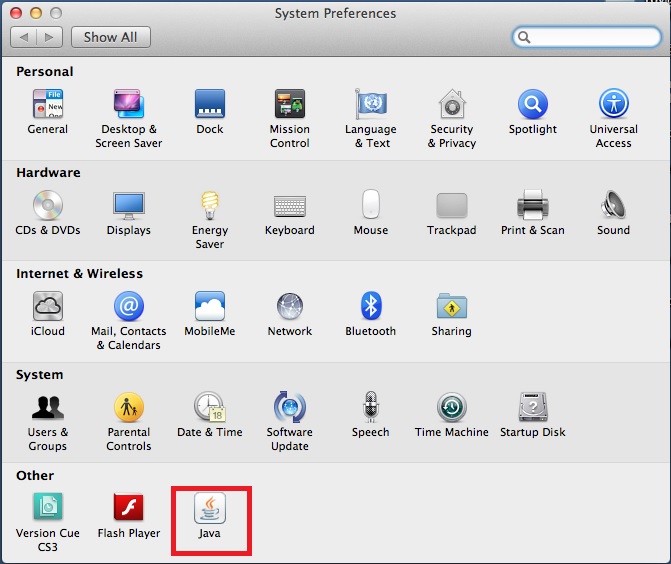
Step 3) From the General Tab, you can see the Java in browser is disabled.
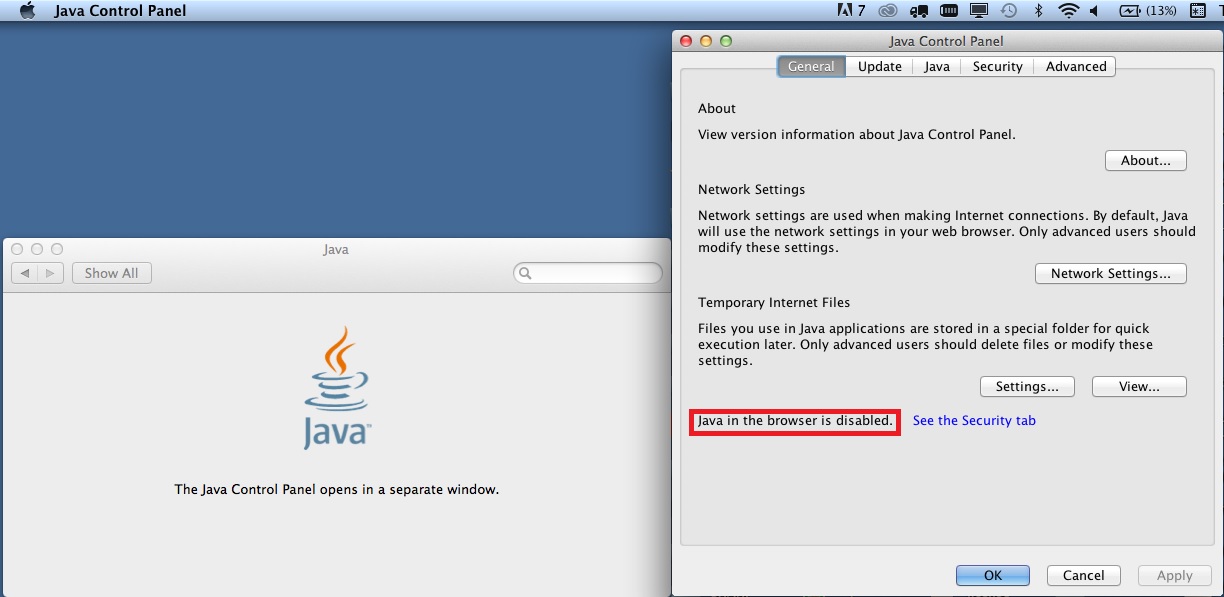
Step 4) From the Security Tab, enable Java content in the browser and click OK.
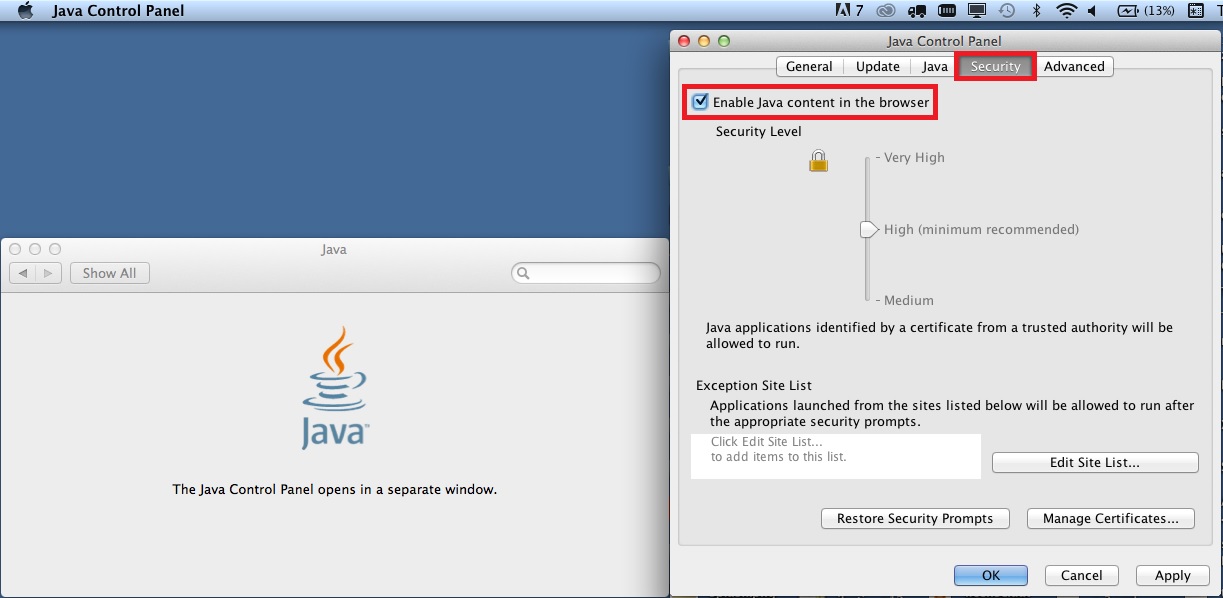
Step 5) In the pop up, enter your machine user name and password and hit OK.
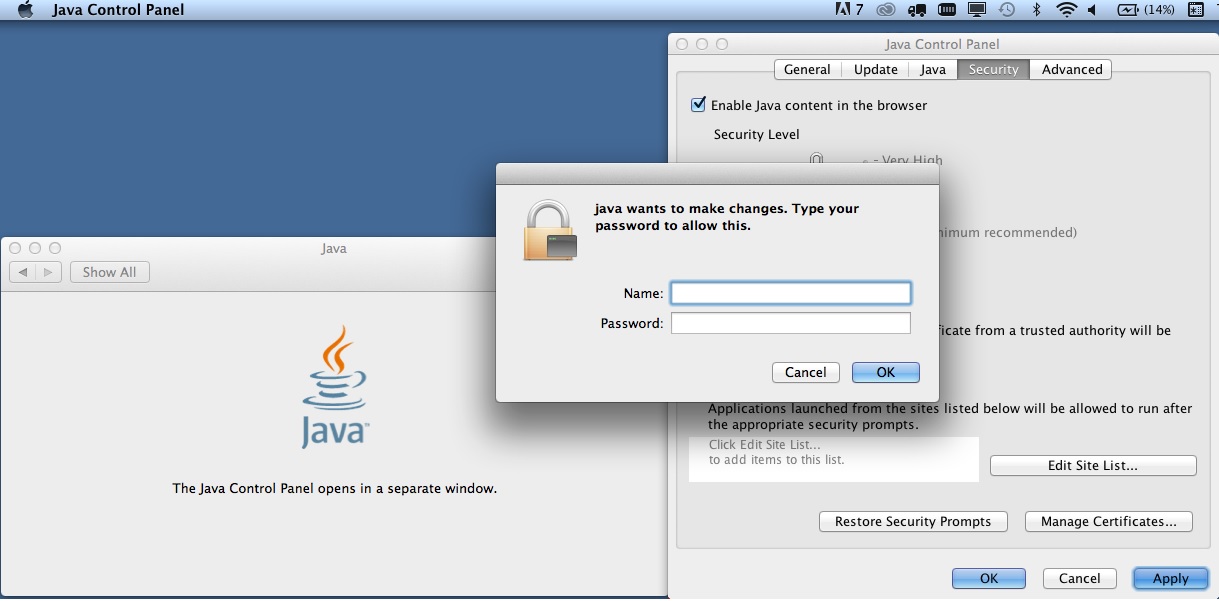
Step 6) You will get a confirmation, that is Java is enabled in the browser. You may need to restart the browser.
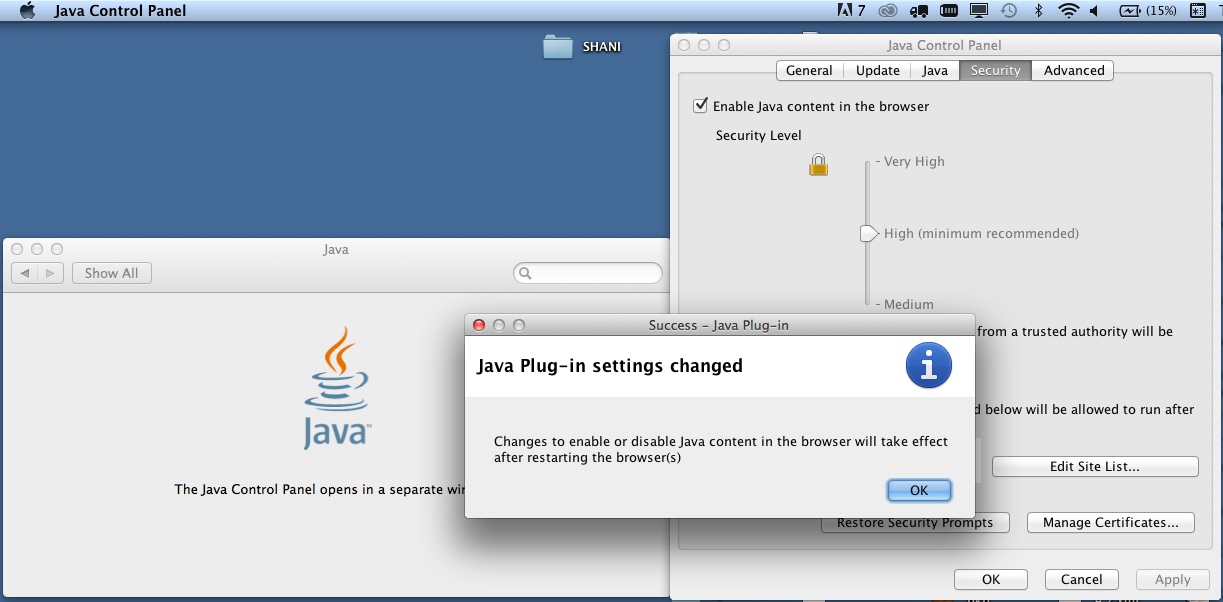
Step 1) From your desktop, click on the Apple Icon, then open System Preferences.
Step 2) From the System preferences, click on Java.
Step 3) From the General Tab, you can see the Java in browser is disabled.
Step 4) From the Security Tab, enable Java content in the browser and click OK.
Step 5) In the pop up, enter your machine user name and password and hit OK.
Step 6) You will get a confirmation, that is Java is enabled in the browser. You may need to restart the browser.
Related Articles
How to install or remove Java Feeder?
Java Feeder is a powerful tool used for uploading assets to eMAM. Details on how to install/remove Java Feeder is explained with the help of screenshots in the attachment. Please refer the attachment.What to do if you are not able to download and save files from eMAM into a Mac?
Suppose you are using Safari Browser and you are able to get to the Download manager, Save as Page but somehow cannot save the files from eMAM to a Mac machine.There are chances that it could be due to Java security issues. Please refer the attached ...How to resolve a Java "Unsigned application requesting unrestricted access" Error?
Please open the java-security file in a text editor, you can find the file in the below path. · In Windows it’s located at: C:\Program Files (x86)\Java\jre1.8.0_421\lib\security · In macOS, it’s located at /Library/Internet ...Clean up old Java versions and Install the latest
This article explain the process to find the older version of java, uninstalling it and updating to the latest one. Download the Java uninstall tool from - https://www.java.com/en/download/uninstalltool.jsp Run the downloaded application and click on ...How to enable Java in latest version of Google Chrome to download assets from eMAM ?
Follow these steps to enable Java in latest version of Google Chrome. 1. Launch Chrome 2. In address bar, enter this : chrome://flags/#enable-npapi 3. Click the Enable link for the Enable NPAPI configuration option. 4. Click the ...