How to perform Subclip delivery of asset that exists only in Glacier Archive?
This article explains how to perform subclip delivery of asset that only exists only in Glacier Archive.
Follow the steps described below to perform this delivery action:
- From
the eMAM Director interface, manually restore the asset which needs a
subclip delivery. In the Browse widget thumbnail view, click on the Restore icon (as shown below) to restore the asset.
- Choose Expedited as the Restore tier.
- Then check the Archive dashboard make sure the restore job is successfully completed.
4. In the File Versions widget, check the asset location to ensure the asset is in Standard tier.
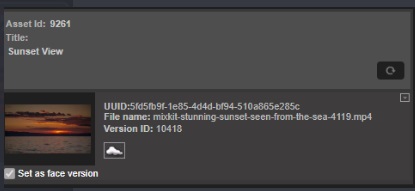
5. Now In the Subclip widget, create subclip from the restored asset and save it.
6. Click on Deliver to deliver the subclip to the the sub-clips to the desired location.
7. Monitor the Delivery dashboard to see the status of subclip delivery job submitted.
Related Articles
What are the steps to be taken in the eMAM and Archive Middleware storage side when a tape gets faulty and its data has been retrieved?
Steps to be taken in eMAM and Archive Middleware storage side when the tape gets faulty and its data has been retrieved When an archive request is made by a user, eMAM Archive manager passes the information like UUID, storage location etc to ...What are the restore options available for assets archived to S3 Glacier locations?
For assets archived to S3 Glacier locations, you will have option to restore from Glacier Deep Archive: Expedited : Quick restore within minutes and as per the paid quota. Expedited retrieval allows you to quickly access your data when you need to ...How to schedule archival of assets?
Refer to the attached document.After archiving, if I need to restore an asset, how do I know which file(s) this relates to in the Archive Folder as the names are quite different?
This can be done in a reverse way. You can copy UUID from the archive folder and go to ‘Advanced Search’ option, and search for that UUID, which will return the required asset. To know the asset UUID, follow the steps below: eMAM Director: Click on ...What is the function of 'Delivery' feature in eMAM?
Delivery feature helps users to deliver assets to a specified delivery location based on the type of Delivery profile selected. Users can deliver the asset to appropriate locations or destinations with transcoding to the appropriate format/codec with ...