Can metadata be assigned to Subclips & Markers?
Yes, in eMAM you have option to create metadata specific for Assets, Projects, Categories, Subclips & Markers.
In the Admin Tools page, under Manage Metadata tab, click on Metadata Set to assign the metadata group to either Asset, Project, Category, Marker or Subclip.
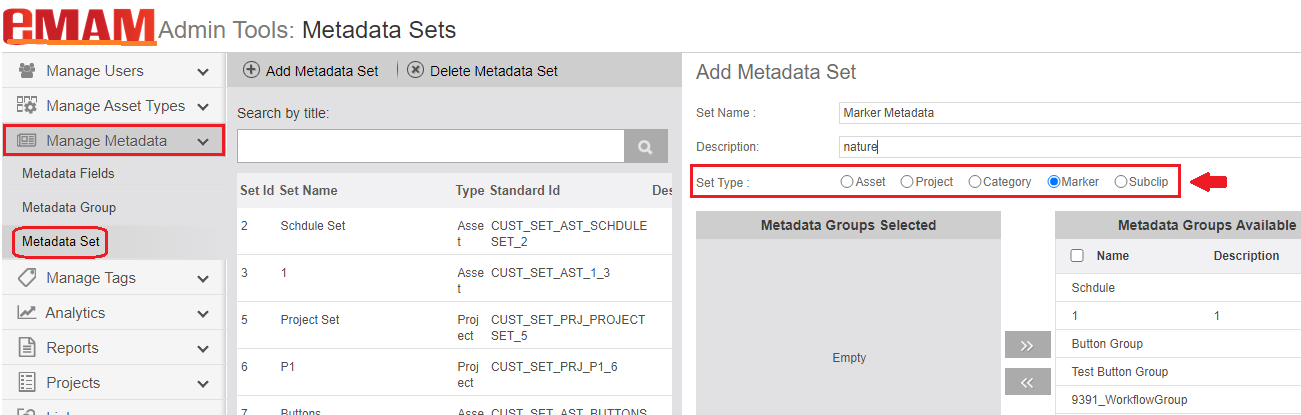
Based on the type of metadata set created, it will get reflected in the respective widgets as shown below:
Based on the type of metadata set created, it will get reflected in the respective widgets as shown below:
- Asset Metadata: Asset metadata sets get displayed under Metadata widget. Click on the asset in the Browse widget to see the asset metadata under Metadata widget.
- Project Metadata: Metadata sets created for projects are displayed under the Project widget. Click on the menu box next to the project and click on Edit project to display metadata sets created for projects.
- Category Metadata: Metadata Sets created for categories can be seen in the Category widget. From the category menu, click on Properties to see the category metadata sets.
- Marker Metadata: Click anywhere on the Marker widget will refresh the Metadata widget to display the metadata related to the markers. Note: The Metadata widget switches to Marker metadata only if there are marker metadata sets created in the system.
- Subclip Metadata: Click anywhere on the Subclip widget will refresh the Metadata widget to display the metadata (if any) related to the subclip. Note: The Metadata widget switches to Subclip metadata only if there are subclip metadata sets created in the system.
Related Articles
How to update metadata for bulk assets in eMAM?
You have multiple options to update metadata of bulk assets in eMAM: 1. Project widget: All the assets under a project can be updated using Update asset metadata. Using this option, users can now update bulk metadata for assets under a project. a. ...How can we use "Button" metadata field type in a workflow?
A button metadata when clicked triggers an associated active workflow. This helps to execute any workflow on a click of a button. For e.g.: Here a button metadata Action is associated with Tool A workflow. In eMAM Director interface, under Admin ...Which are the different types of custom metadata fields that can be created in eMAM?
In the Admin Tools page, under Manage Metadata tab, eMAM users can create a variety of different types of custom metadata fields like: o Text: Select text radial button to create text metadata field type. Field length will by default display MAX (no ...Is there an option to add prefix to the subclip names?
Yes, in eMAM you can set prefix for subclip names. In the Subclips widget, click on Set Prefix option under the pull down menu. Set Prefix option allows eMAM users to set prefix for subclips which will be auto populated for subsequent subclips. Enter ...How can sub-clips be used to create sequences?
To create a sequence using subclips, follow the steps below: Under the Projects widget, click on the project and from the menu options click on 'Create sequence' (make sure you have Projects widget, Timeline widget and Subclips widget docked to the ...