How can I export the list of assets under a particular category?
You can easily export the list of assets under a category by following below method:
Go to Advanced Search> Manage Filters. Under Search Field select Category from the drop-down list, Conditions- Equals and Value- choose your desired category from the drop-down list. Click on Search button.
Search
results get displayed in the Browse widget. Change to List view. Click
on the Export icon. All the assets in the page gets downloaded in csv
format.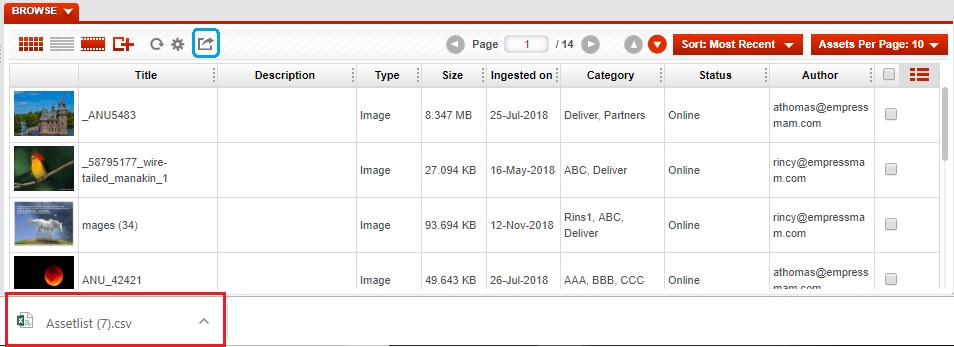
Same method can be used to export list of assets under Project and Saved Filters.
Related Articles
Can I search assets based on tape barcodes and then export the asset list?
Yes, you can search the assets in eMAM based on the Tape barcodes. In the eMAM Director interface, go to Advanced Search> Manage Filters tab. In the Search field, select Tape barcode from the drop-down list. Select Condition as Equals and under ...Is it possible to ingest directly to any particular category?
Yes, you can ingest directly to any particular category using below methods: Ingest Widget: In the Uploader tab, either drag and drop assets or use Add Files button to add the files for upload. In the Asset metadata window, choose the desired ...What are the types of searches offered in eMAM?
eMAM offers two search options: Basic Search and Advanced Search. Basic Search Basic search is done based on the full text search and thesaurus search (only when thesaurus is enabled at web config level). In the eMAM Director interface, users can ...What is Thesaurus search?
eMAM now supports Thesaurus search. Full-Text Search Thesaurus is an XML text file. Full-text search queries will look for synonyms defined in the expansion sets. An expansion set contains a group of words such as "smile", "blush", and "laugh" that ...Why do I see some assets in uncategorized list and how can I move those assets?
Uncategorized assets are those assets which do not fall under any category. Few reasons that can cause for assets to fall under Uncategorized list are: Assets were not assigned to any category during the ingest to the eMAM system. Category was ...