How to enable cross-domain access for IBM cloud storage?
Similar to IIS, eMAM allows cross domain access to view thumbnails and preview for assets with proxy in cloud.
For IBM cloud storage, we can get that done by using our sample APP. (See below):
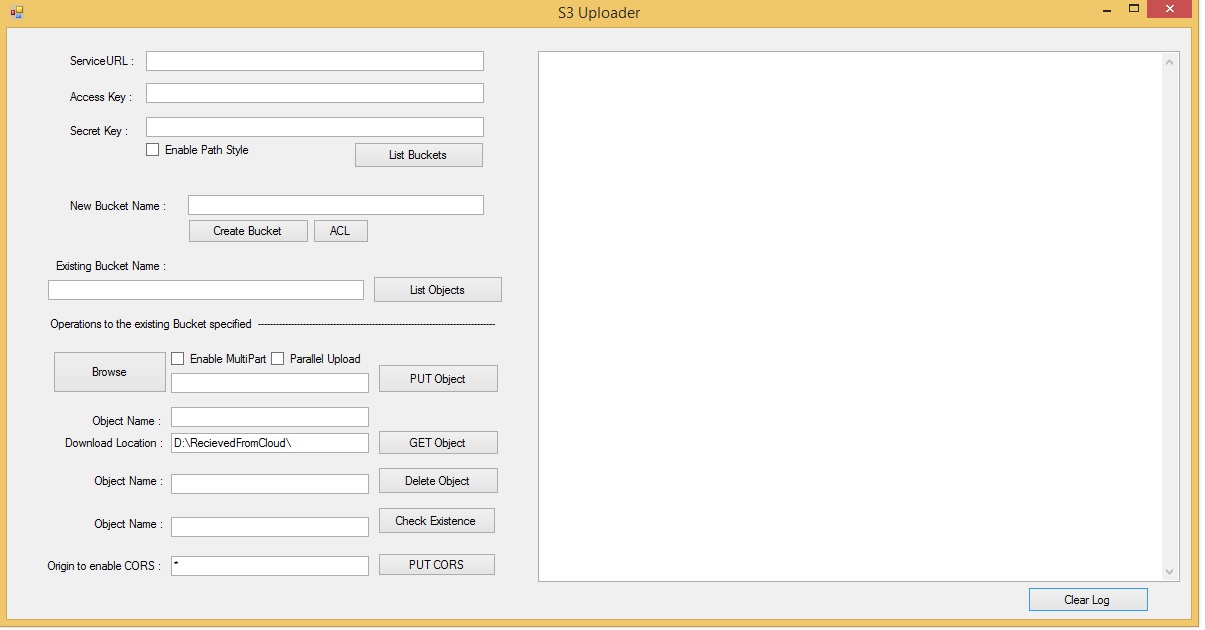
- You can get the sample app downloaded from : S3UploaderRelease.txt
- After download, please rename the .txt to .zip, i.e: S3UploaderRelease.txt to S3UploaderRelease.zip.
- Extract the zip file and open S3Uploader.exe from the Release folder.
- Key in the Service URL, Access Key and Secret Key.
5. The "List Buckets" option will list all the buckets available on the right hand side of the page.
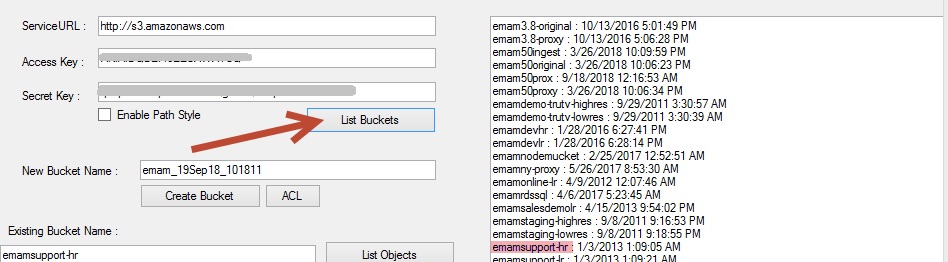
6. Choose and specify the "Existing Bucket Name"from the list Buckets displayed and hit "List Objects" to display the results on the right hand side of the page.
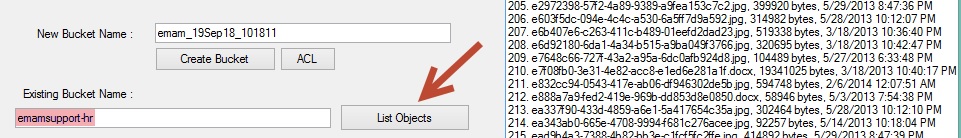
7. At the bottom, key in * for 'Origin to enable CORS' and hit 'PUT CORS'. You will receive a successful message on the right hand side.
8. After completing the PUT CORS, you can preview the assets from cloud in eMAM.
Related Articles
How to enable cross domain configuration for Amazon S3?
Follow the steps below to do a cross domain configuration for Amazon S3: Step 1: Login to the AWS management console using AWS account credentials. https://aws.amazon.com/console/ Step 2: Navigate or search for 'S3' under Storage. Step 3: Click on ...How do I configure Wasabi as an Archive and Storage destination in eMAM?
Wasabi is a simple, fast, secure, enterprise class, tier-free, instantly available cloud storage solution that allows you to affordably store an infinite amount of data. eMAM partners with Wasabi to offer its customers a high-performance media ...How to configure Cross-Origin Resource Sharing (CORS) configuration in Azure Blob?
Cross-Origin Resource Sharing (CORS) is a mechanism that uses additional HTTP headers to tell a browser to let a web application running at one origin (domain) have permission to access selected resources from a server at a different origin. A web ...How can I know the storage locations of an asset?
You can easily know the storage locations of an asset under File Versions widget. Different icons represent different storage locations (as mentioned below): : Exists in Source : Exists in Storage : Exists in Archive : Exists in CloudHow to filter assets in eMAM based on the asset storage?
You can easily filter assets based on storage locations using below options: Browse widget: Under Browse widget, you can filter assets using any of the below: All: If you select All, eMAM will display all the assets in the eMAM system irrespective of ...